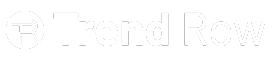Modern digital parenting is a tough dilemma. Parents are torn between exposing their kids to healthy doses of tech for their growth and protecting them as they use it. This intricate balance sees many parents swing between two extremes, protection and control.
In this article, we explore how parents can change their approach to digital parenting. We also explore an innovative computer monitoring tool that tech-savvy parents use to supervise their kids when they are learning, gaming, or browsing the internet. Read on to gain more insights!
Why Supervision Feels Necessary Today
Kids have easier access to computers today than at any other point in human history. From laptops at home to desktops in the school’s computer lab and roadside cafes, computers are everywhere. Whereas it was previously limited to gaming and occasional movie-watching, social media and remote learning have now been added to the mix.
As a result, children are spending more time on their computers. For parents, this is a worrying trend, considering the abundance of online threats. Starting with cyberbullies who troll and crush self-esteem, moving to online predators looking for victims to groom, lottery scams, inappropriate or harmful content, and more. The list is endless, but for parents, the capacity to monitor manually is not.
To navigate this challenge calls for innovative solutions that offer the right balance between control and protection.
MoniVisor: A Powerful Ally for Parental Monitoring

With MoniVisor in tow, today’s parents can approach monitoring from a different angle. More than just a spy tool, this software enables easy balancing of protection and control without leaning too far in either direction.
Its features, which include live screen and activity monitoring, align well with parents’ needs to track what children are doing when using a computer. They are enabled to monitor keystrokes, software usage, the microphone, the live screen, and real-time location.
The online communication suite enables parents to stay ahead of suspicious messages with real-time email tracking, browsing history monitoring, and social app monitoring. For parents who want a reliable way to supervise their kids’ conversations without being overbearing, these tools work wonders.
Supervising file activity is also a crucial aspect of computer monitoring that most parents report facing the protect and control dilemma. The need to protect sensitive data clashes with the desire to give a child the freedom to explore the computer. However, with MoniVisor, kids can be granted the autonomy they need without feeling controlled. Instead, parents can monitor all file activity remotely and protect against tampering. Features like file activity tracking, clipboard history, and USB port monitoring all contribute to this.
In a nutshell, MoniVisor redefines how parents approach computer supervision at home. Responsible use of the software and its features helps strike a balance between control and protection without undue strain.

Supervision Vs Surveillance
Research shows that kids who are continuously monitored without their consent become distrustful of parents. Moreover, they lose their autonomy in decision-making, which hinders healthy growth.
Extremes of either supervision or surveillance are reached when normal computer functions are remotely interfered with, or there are insufficient guidelines for the use of devices.
In such an instance, a teenager may want to find other covert ways to use computers that the parent doesn’t know about. Alternatively, they may go overboard due to a lack of parental controls that restrict access to certain content or features.
Carefully evaluating the specific condition of a child and considering what they use a computer for can help in designing a custom monitoring approach. The kids can and should be involved in this brainstorming to help arrive at a strategy that offers protection and control in the required intensity.
The Trust Factor: Why Transparency Is Key
The discussion on protection or control when it comes to computer supervision cannot proceed without considering the trust factor. Parents need to ask themselves if their kids trust them enough to believe that their actions are in their best interests.
To arrive at this, we must explore the transparency aspect. Open conversations are crucial for ensuring kids understand why their computers must be monitored when they are learning, gaming, or browsing the internet. Most parents hit a stumbling block here because they fail to communicate their understanding and concern for the risks that kids are exposed to when using computers.
Enlightening kids about the risks they face and setting clear boundaries on what will be monitored helps earn their trust. With that, they are more open to being supervised as they use their computers without feeling that a parent is overly protective or controlling.
The Case for Respectful Parental Monitoring
Many people consider monitoring to be disrespectful. However, when done ethically, it is a respectful act that ensures children are protected without their privacy being invaded. Parents are highly encouraged to adhere to the boundaries agreed on with their kids when monitoring their devices.
Additionally, tools for this purpose, such as MoniVisor, should only be used for parental control activities and not for sinister spying operations. Familiarizing oneself with the area laws on digital monitoring is also key to ensure a respectful process that does not break any rules.
Conclusion: Protect with Purpose
The fine line between protection and control when it comes to computer supervision boils down to respect for boundaries and involvement. Kids whose parents involve them in decisions to monitor their devices, educate them on the risks that exist, and their effects, have a smoother experience.
This new approach to computer supervision is a glimpse into the future of how parents balance control and protection when digitally monitoring their kids’ devices. As a tool, MoniVisor provides parents with an online dashboard that allows them to supervise their children’s computers from anywhere.
Visit the ClevGuard website today and look for Monivisor to get started with a special discount. The platform also hosts numerous resources that will help you solve the dilemma between protection and control.
also read, Modern Logo Fonts That Build Brand Authority